Order of signers
- Updated
- -
As a reminder, The creation of a signature request is a three-step process:
- Add members (signers, validators)
- Add the documents that need to be signed
- Define procedure settings
You can set up an order at the first step when you create a procedure.
By default, members are not ordered in any pre-defined way. All members (signatories/validators) are informed of the signature request at the same time and they can sign or approve the signature procedure at any point.
However, if you wish to add a validation stage to the workflow or if you would like the signatures to be in a specific order, all you need to do is tick the Set order of contacts box in the first step of the procedure creation stage.
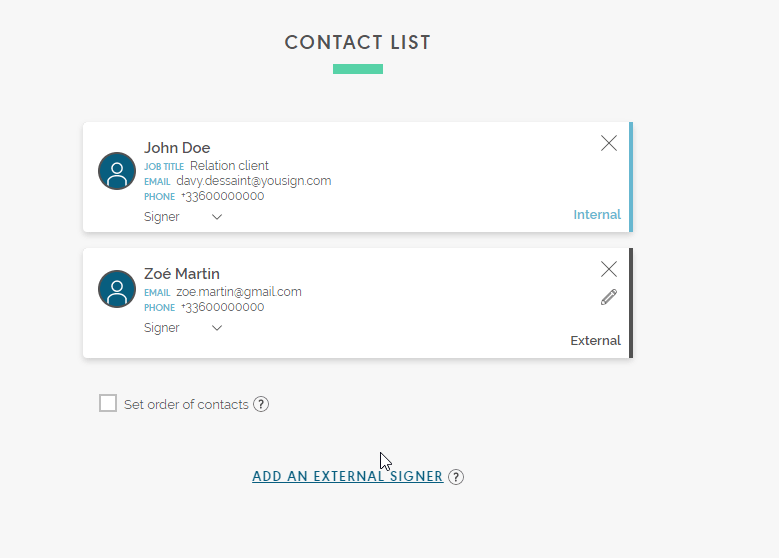
From the moment that signatory ordering has been activated, the second member will be informed of the signature request only after the first member has signed or validated the document.
This behavior can be defined with as many validators and signers as you want but the whole workflow will be ordered or not.
It is not possible to order some members and others not in the same procedure yet.
EXAMPLE
When a contract is being signed, you can add someone from a legal service as a validator. In this way, the Head of sales will only sign the document after the person from the legal service has approved it.
Was this article helpful?
3 out of 3 found this helpful