Set the access time to signature links
- Updated
- -
By default, the access links to a procedure are accessible without authentication 24 hours.
The period of access to these links reinforces the security of your signatures:
- Restrict access to the links to initiators and invited persons only
- Protect signature links over time
Once the time limit has passed, the user must authenticate to access the procedure.
Edit the duration of access to the link
You can choose to customize the lenght of time to secure the procedure links by going to the Admin > Security menu and set the duration between 1 hour and 365 days.
This setting is not retroactive and will only apply to procedures created after the access time is changed.
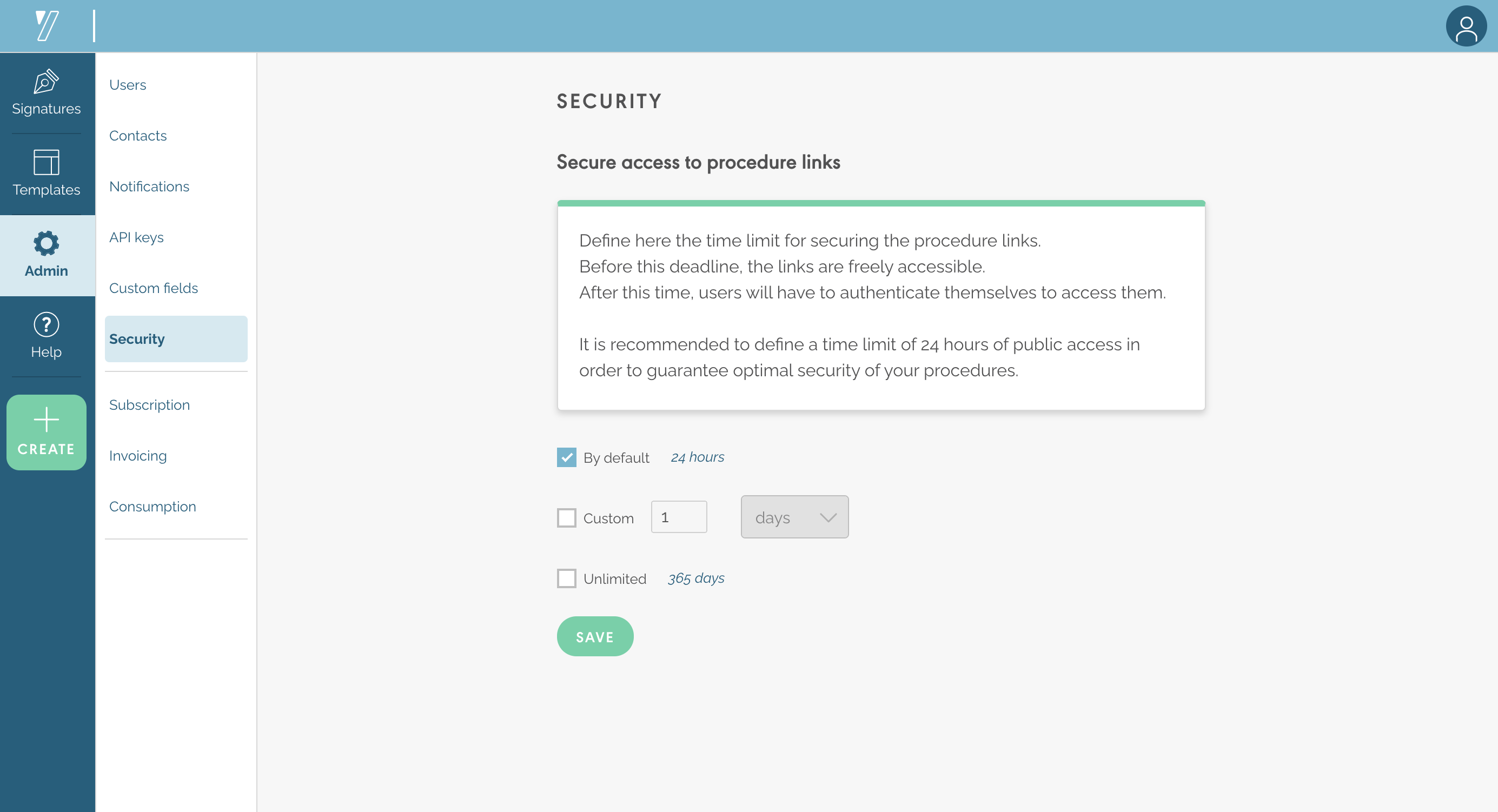
⚠️ Only Account Administrators have access to the security settings.
Unless there are exceptions, we advise you to keep the default duration of 24 hours, to ensure maximum security of access to the links.
Was this article helpful?
0 out of 0 found this helpful