Add contacts as followers
- Updated
- -
Do you want to be able to inform contacts about the status of an electronic signature without having to include them in the procedure?
During the setup process, complete the ‘Followers’ field with the emails of each contact that you would like to be able to track the signature process. They will be notified of the different steps of the procedure in a personalized way.
This is particularly useful when you want to automatically inform another department in your company that a contract has been signed instead of contacting them directly.
Followers are added in the settings of the last step when creating a procedure.
Just click on the ‘Add a block of followers’ and add the email of the contacts you wish to notify.
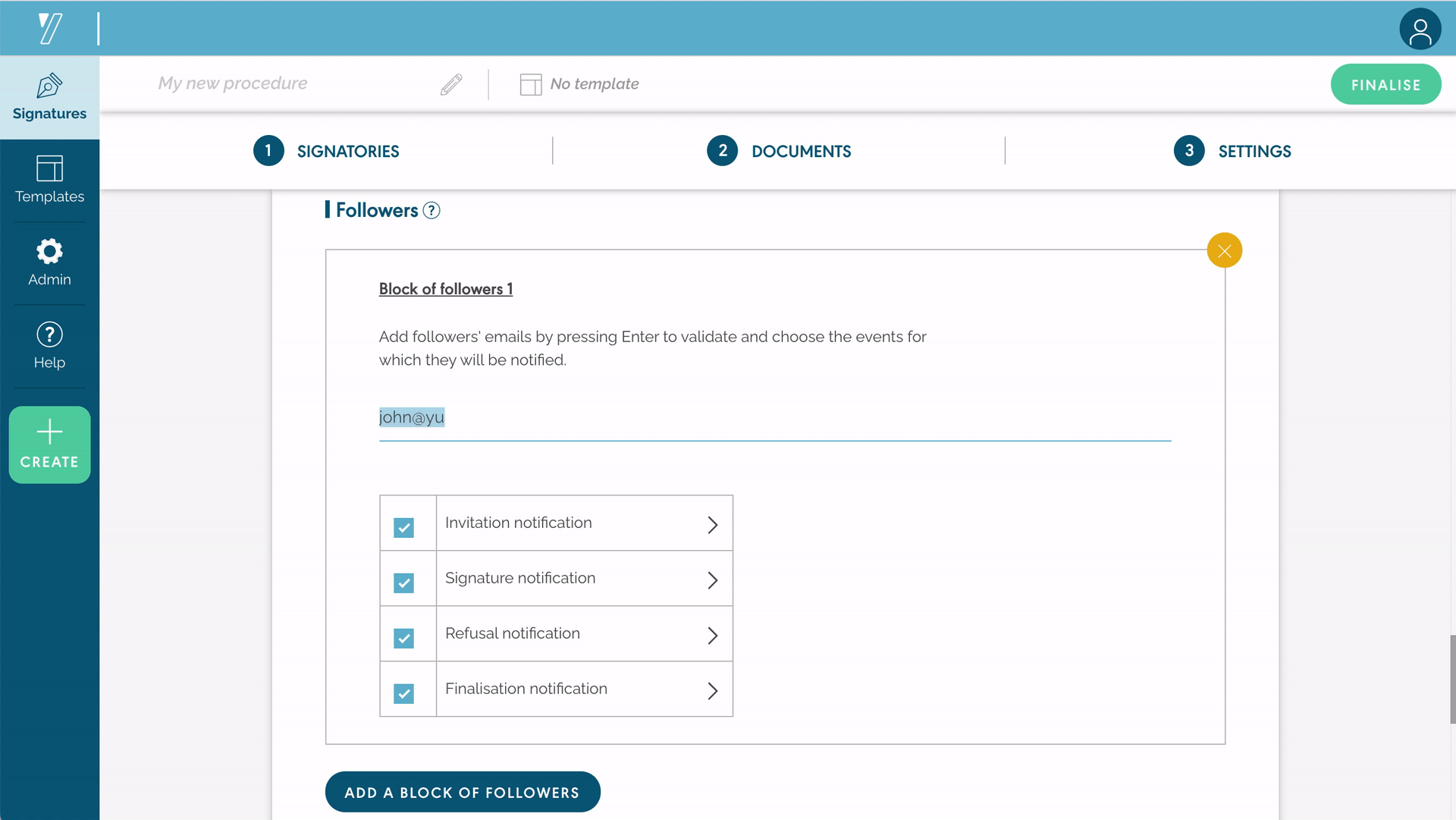
You can also customize the types of emails received and their content.
Was this article helpful?
0 out of 0 found this helpful