Consent Agreements
- Updated
- -
You might want to add some extra steps to make sure signatories agrees with your procedure, checking a box or recopying a text.
Let's see how :
There are two types of consent agreement on the Yousign application:
Consent agreements will be included in the proof file.
⚠️ Consent agreements don't appear in your document.
Consent agreements are available on step 3 - Settings when you create a procedure from APP Business & API Premium plans.

Checkboxes
- Add a checkbox (by the initiator)

The initiator will be able to enter some text that the signatories will validate by checking a box.
Example : I further acknowledge that i have read all the documents presented and agree to sign them electronically
To assign the checkbox to specific users, click on the icon on the right and type the name of your recipients.
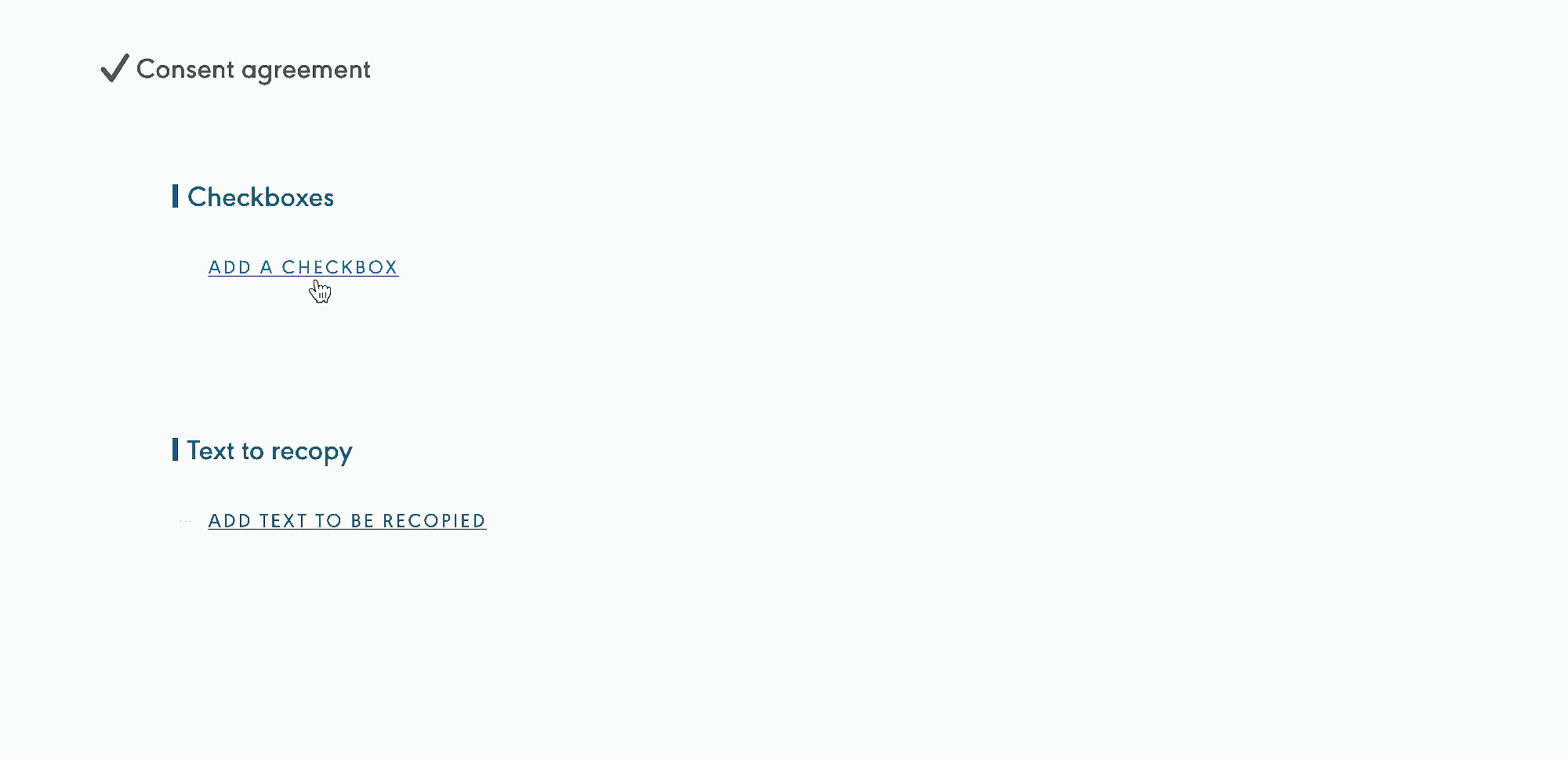
By default, consent agreement will be mandatory. If you want to make it optional, you need to click on the toothed wheel and click on "make it optional".
If your procedure contains two or more documents, you can link the checkbox to a particular document: click on the wheel, "Link a document" and then select the relevant document.
- Action by the signer
When you want to sign, a step is added after reading the relevant document(s) and before you enter your OTP Code. You will be ask to tick the box to confirm your signature.
If the checkbox is mandatory, the "sign" button only turn green when the checkbox is checked.
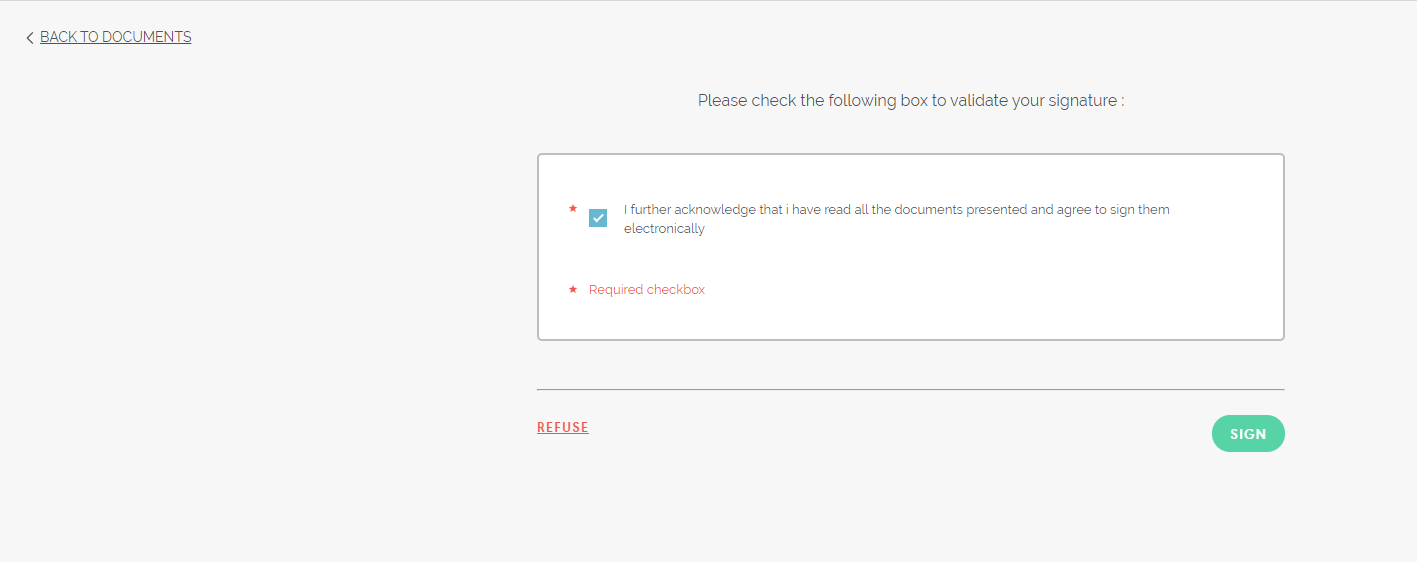
Text to recopy :
- Add text to recopy (by the initiator)
Enter here text to be copied identically by your recipients.
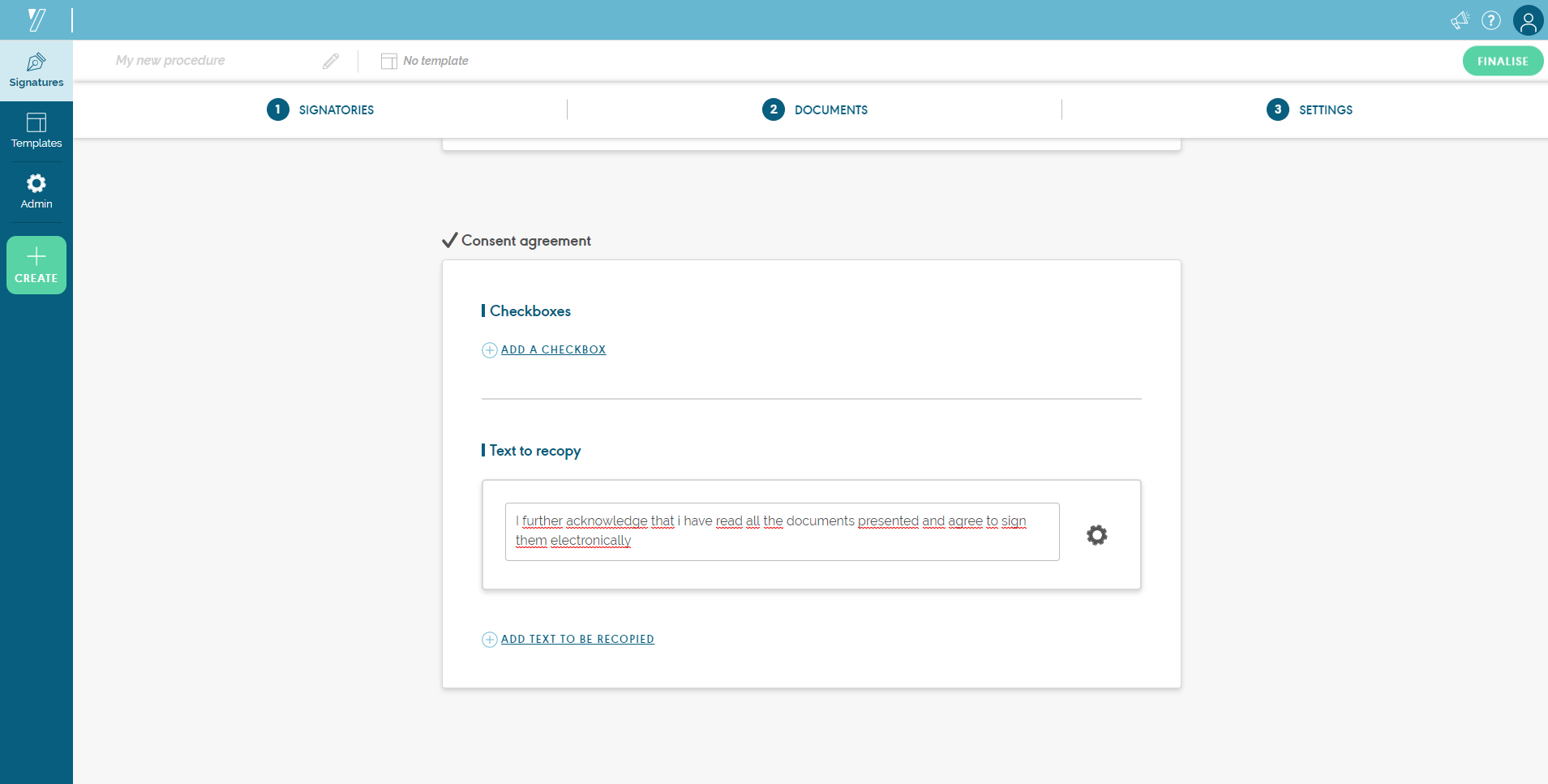
⚠️ If this text is not copied identically (capital letters, punctuation, symbols, spaces and line breaks included), your recipient will not be able to proceed further with the signature request. Line breaks are materialised by a right-angled arrow (↲).
Remember to check your text carefully and inform your recipient of the importance of copying this text identically. A common mistake our users make is to confuse or to use a different symbol for apostrophes than the 4 key on the computer keyboard.
To assign the text to specific users, click on the icon on the right and type the name of selected recipients.
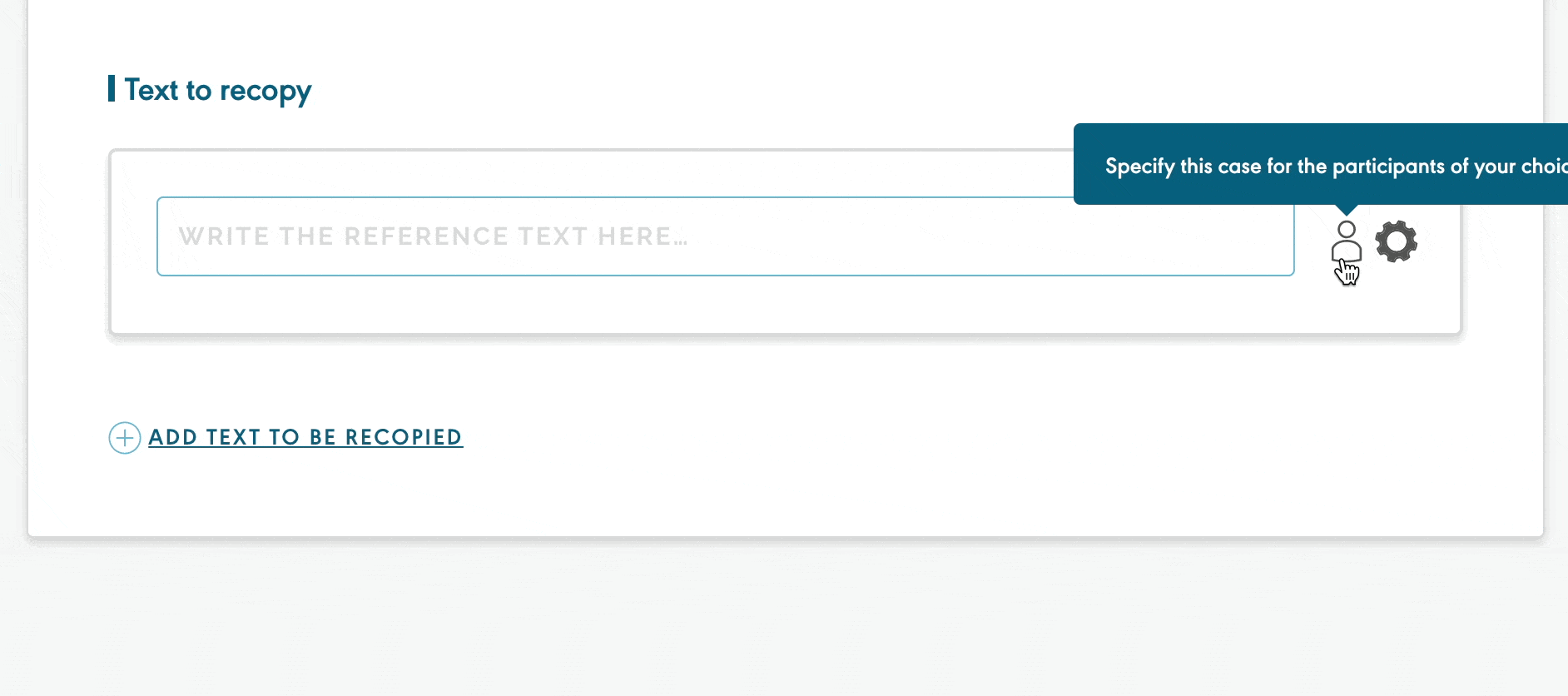
By default, consent agreement will be mandatory. If you want to make it optional, you need to click on the toothed wheel and click on "make it optional".
If your procedure contains two or more documents, you can link the checkbox to a particular document: click on the wheel, "Link a document" and then select the relevant document.
- Action by the signer
When you want to sign, a step is added after reading the relevant document(s) and before you enter your OTP Code. It consists in asking the signer to copy the text.
If text to recopy is mandatory, the "Sign" button will turn green only after you recopied the text.
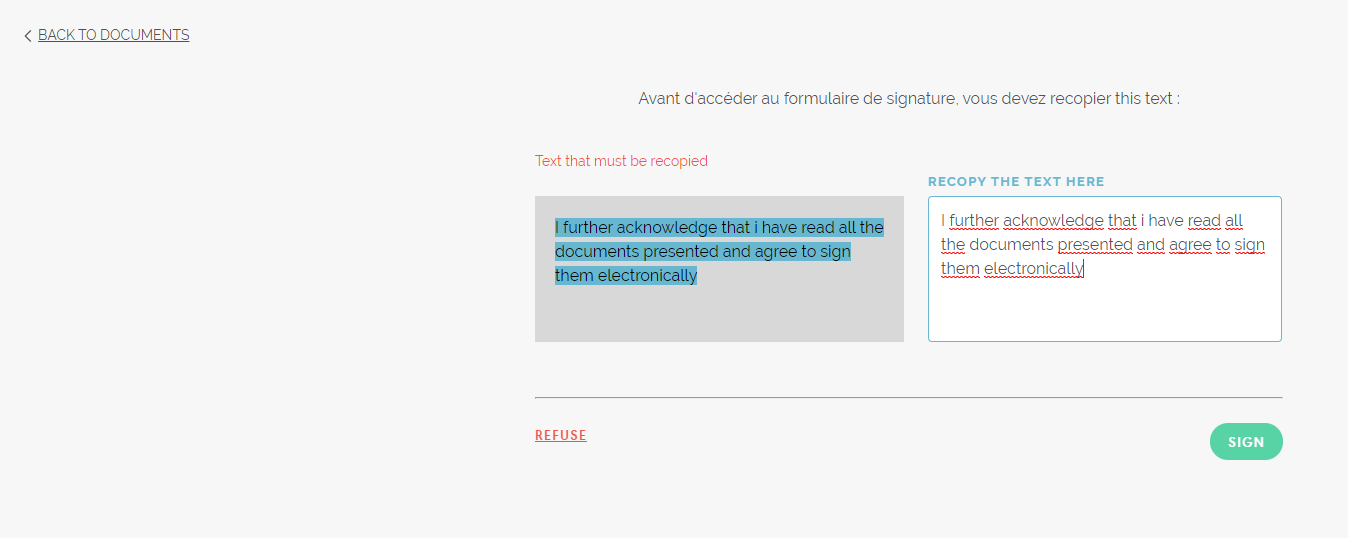
The text has to be copied in its entirety (upper case, lower case, punctuation, space...) to be able to proceed to the signature of the document.
Note: Consent agreements are available from the APP Business and API Premium plans
Was this article helpful?
1 out of 2 found this helpful