How to check the time of signature of a signed file?
- Updated
- -
Do you want to know the date and time of a completed signature?
It's very simple, here's how you should proceed:
- Login to our app
- Go to the Signatures menu and then in Finished
- Click on the relevant procedure details
Under each signer, you can find the information you are looking for.

- The information is also present in the proof file
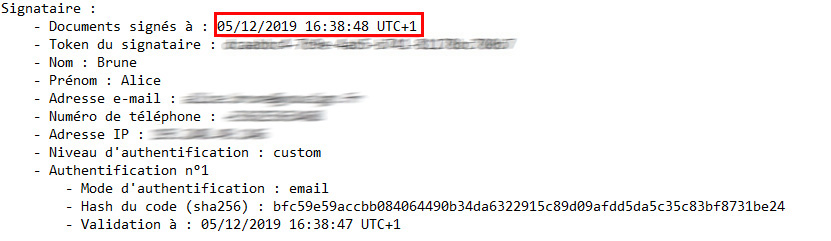
Was this article helpful?
1 out of 1 found this helpful